This video is the first in our series of the Beginner’s Guide To Embroidery! It's all about choosing an embroidery machine! I am excited to put this series together because as a beginner embroider myself, I found I had a lot of questions, but when you break down the information, it really is a ton of fun and not nearly as overwhelming as it may feel at first.

WHAT WE ARE GOING TO COVER
When it comes to embroidery, there is a lot of information out there, so we’re going to break it down into several videos.
We are going to cover:
- Choosing a machine
- Stabilizers
- What needle to use
- What thread to use
- Hooping your fabric
- Embroidering your project!
When choosing an embroidery machine, there is a lot of information to consider. The price of an embroidery machine can range drastically. For a more entry-level machine, you're looking at several hundreds of dollars; whereas, for the higher-end models, you're looking at several thousand.
Throughout the Beginner's Guide to Embroidery, to keep with the theme, I will be using a beginner-friendly machine - the Babylock Verve. I do, however, want to mention several key features that I get questions about. That way you know what to look for when you do go shopping for your first embroidery machine, whether it's a beginner model or something a bit fancier.
LET'S TALK EMBROIDERY HOOPS
Awww, hoops! The reason why I am mentioning hoops first is because they are often the source of lots of confusion. It is often assumed that if you can attach a bigger hoop to your machine, then you can embroidery a design that large. That is not the case. An embroidery machine has what's called an “embroiderable area”. That means, it can only stitch out a design within that size.
As you move up in price and quality, you’re going to get more features but also, the embroiderable area is going to grow. Let's talk about the Babylock Verve. This is a fantastic machine; however, it only has a 4"x4" embroiderable area.
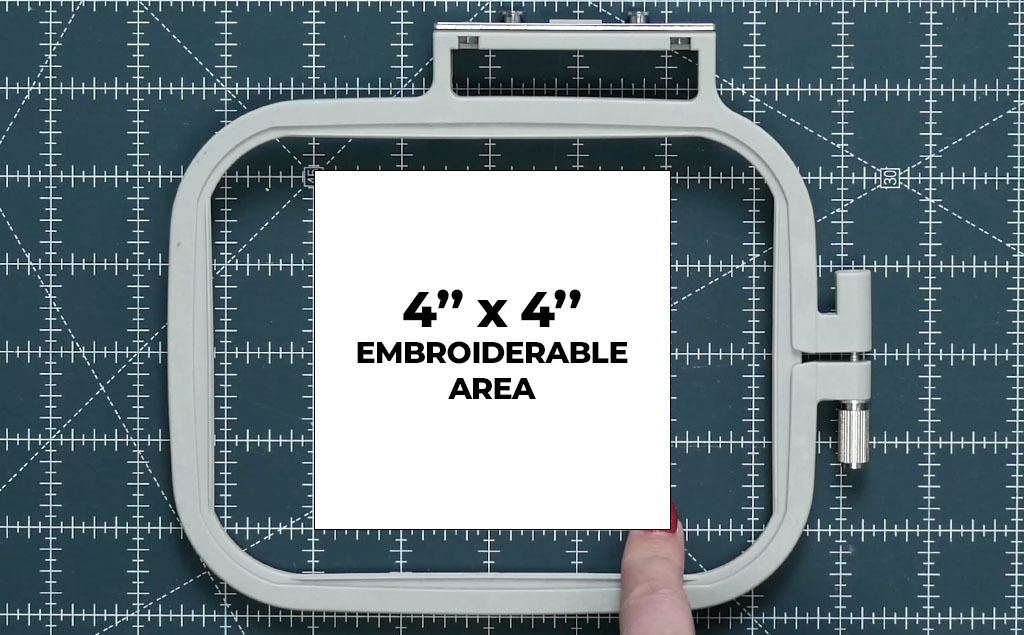
This machine is perfect to accomplish monograms, small designs on T-shirts, baby T’s, towels, keyrings, etc., but if you’re looking to do large designs or you are going to do a business, this, in my opinion, would not be the machine for you.
Just to give you an example - the Babylock Altair has a huge embroiderable area of 9 ½” x 14” but that is also a $9000.00 machine versus the Verve with its 4"x4"embroiderable area - but this is around a $900.00 machine. See what I mean?
COMBINATION MACHINE: EMBROIDERY AND SEWING
Let’s say, that you decided that you are going to do embroidery as a hobby. You want to make gifts for friends and family, but you’re not 100% it's for you. If that is the case, I would consider looking at a combination machine. What does that mean? Well, it means that it is both an embroidery machine AND a sewing machine. I find it beneficial to get a combination machine - just as a backup. If you don't like embroidery, you can still use the sewing machine side of it.
A situation where I hear people getting an embroidery only machine is when they already have a sewing machine that they love! Or, another situation could be if you have stations set up in your sewing space- a sewing machine, an embroidery machine, a serger, a cover stitch machine. You know, heaven. :)
I do want to give the Verve, although considered a beginner's model, some props on a few of its features. I love the fact that it has a needle threader, sliding speed control, and a thread trimmer. At the price point it's at, getting an embroidery machine, as well as a sewing machine with nice features, it put a smile on my face.

JUMP THREAD TRIMMING
Another feature that I would be sure to pay attention to is jump thread trimming. On the more basic machines, the thread will jump from one section it just stitched to the next part that it needs to stitch; however, a line of thread will come over as well. After the project is done, you have to go back and trim the threads.

With a higher-end machine, you can often program the machine to automatically trim the jump threads to the designated length while doing the embroidery project.
SWAPPING LAYERS
I am a fan of this little Verve; however, the lack of one feature has me thinking that I may want to upgrade. With the Verve, I cannot swap layers. For example, you wrote a name and then placed a heart outline on top of it, but you want the name on top of the heart. There is no way, that I can find, to flip flop the layers. I had to delete everything and then place the heart first, followed by the name. If there is a way to do it, I wasn’t able to locate it in the manual. If anyone out there has the Babylock Verve and knows this to be untrue, please prove me wrong. I would love someone to tell me that you can do that!
STITCHES PER MINUTE
Another feature to mention is stitches per minute. If you're wanting your machine to do faster stitch outs, then that is something to keep an eye out for. As an example, the Verve does 850 stitches per minute; whereas, if you’re looking at something like the Babylock Pathfinder, that machine does 1050 SPM. The Pathfinder would definitely complete your projects quicker.
MORE CONSIDERATIONS WHEN CHOOSING AN EMBROIDERY MACHINE
There are so many features to look at. On the higher-end models, the LCD screen will likely be larger, you may have a needle beam, a sensor pen, even a PROJECTOR! Some models even have Wi-Fi capability and the ability to use an app on your phone to communicate with your machine. I am not trying to convince you to buy a $9000.00 machine (buy a $9000.00 machine ;) ), but I do want to make sure that you understand if you buy a machine similar to the Verve (although nice), it is not going to have those features that come on the higher-end machine.
CONCLUSION
There is a lot of information to consider. If you need any help, please do not hesitate to reach out to us at 888-824-1192 or email us at info@sewingpartsonline.com and we will be happy to assist you.
Until next time, Happy Sewing (and Embroidering) :), Everyone!







