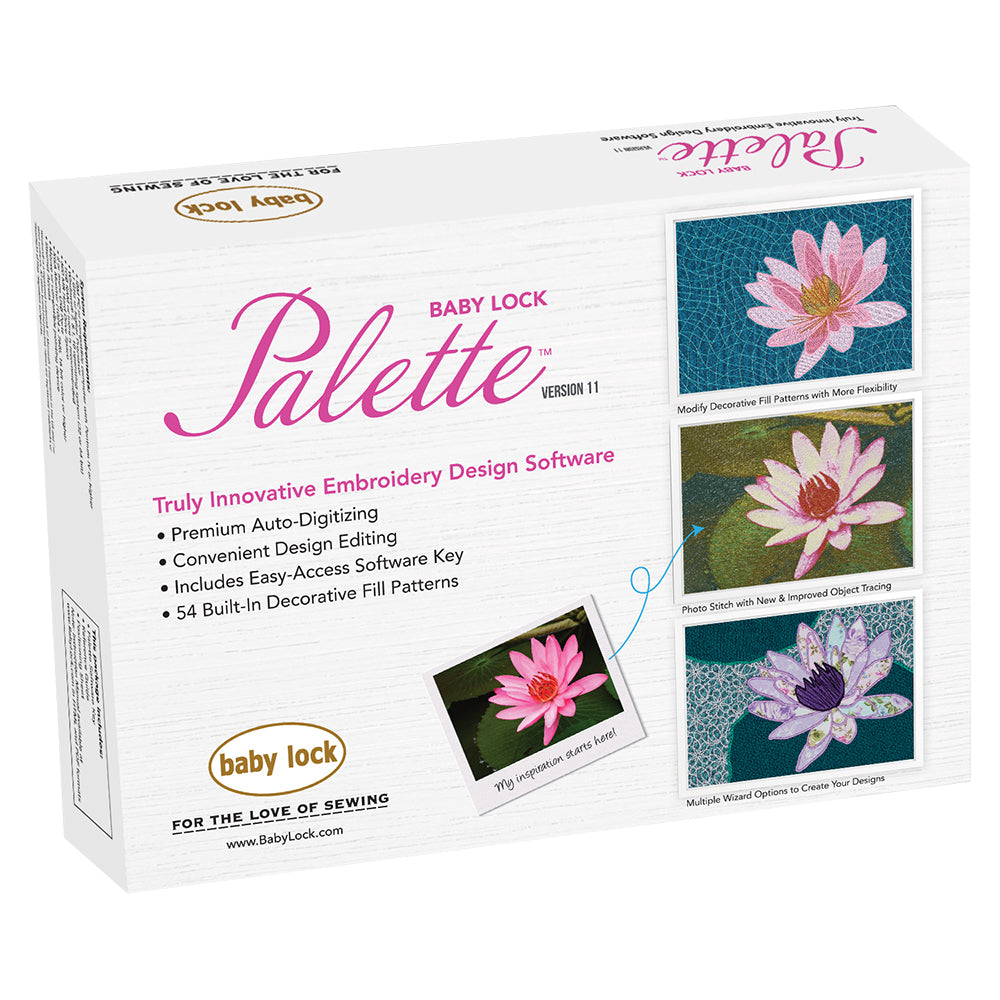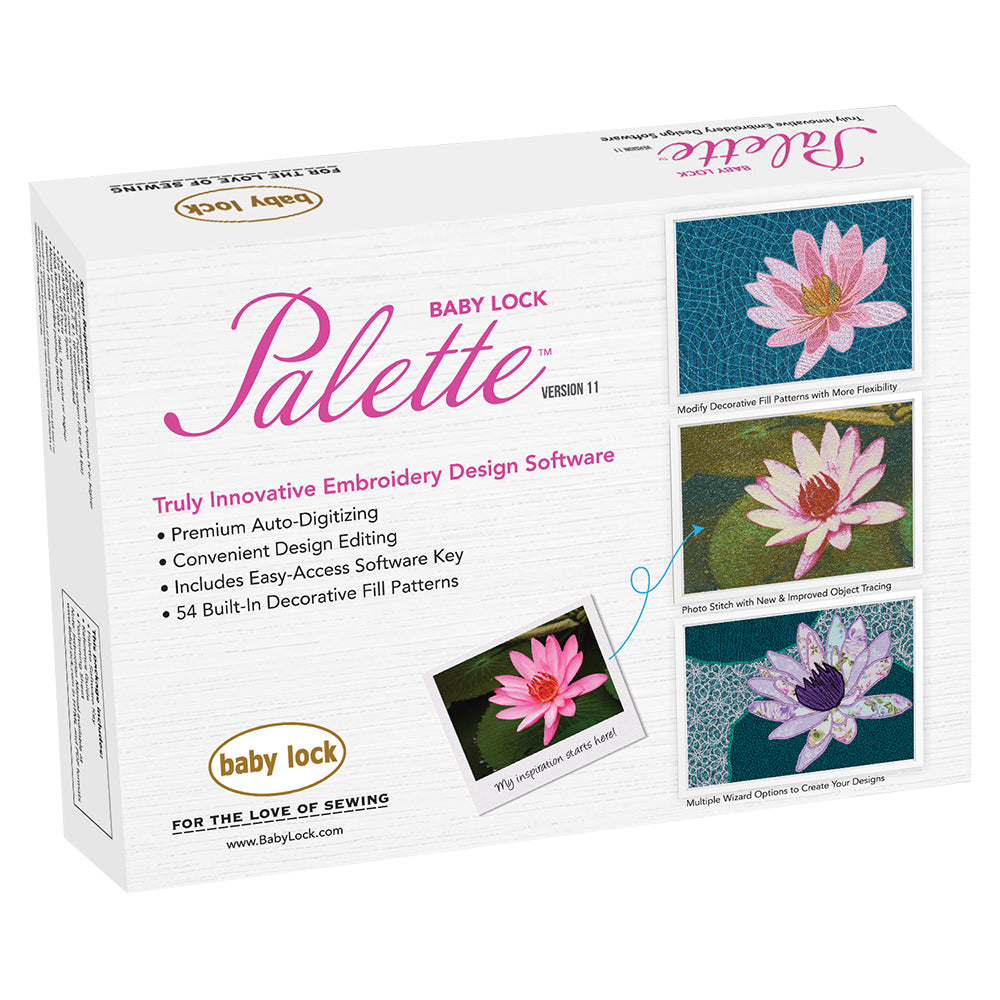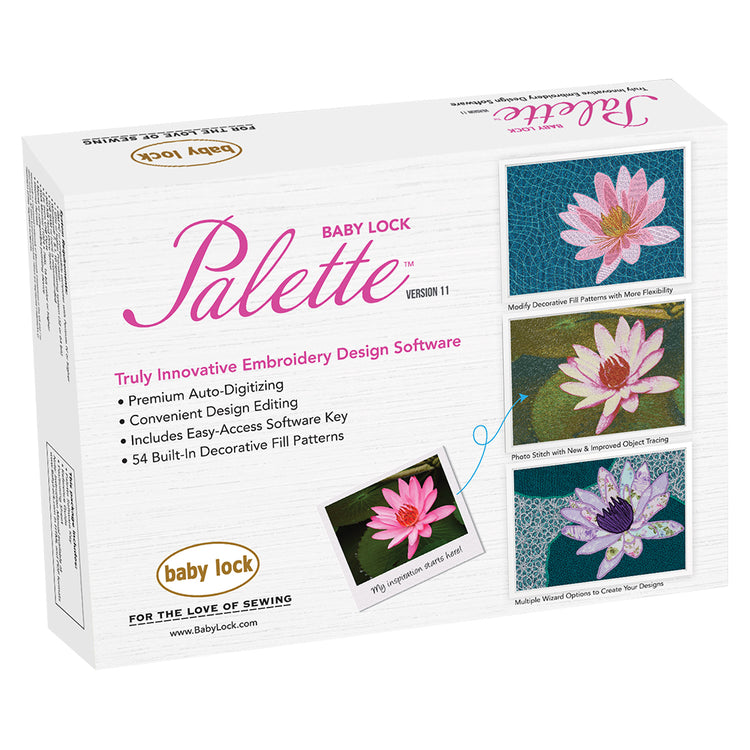Baby Lock Palette 11 Embroidery Software Details

With Baby Lock's new Palette 11 Embroidery Software, you'll be able to create and edit embroidery designs easier than ever before. This advanced software takes your machine embroidery capabilities to the next level. You'll enjoy premium auto-digitizing, easy design editing, new patterns, and more. The Palette 11 offers improved functionality that makes every step of digitizing easier, and the new interface makes it easier than ever to use.

User Friendly
Palette 11 is user-friendly, and the software key gives you hassle-free access to all the capabilities the software has to offer (please note the software key must be plugged into your computer to access the program). The updated navigation menu gives you easy access to your settings and five main applications. These key applications include layout and editing, a design center, a design database, a programmable stitch creator, and a font creator. These programs allow you to truly customize every element of your design.

New Stitch Options
With Palette 11, you get 54 built-in decorative fill patterns, and the programmable stitch creator allows you to modify any of the 54 designs to create new decorative fill patterns. You can also create your own fill patterns or use the echo quilting feature. There are almost no limits on the variety and flexibility of fill decorations.


Advanced Editing
Palette 11 allows you to create your own designs by drawing them or using the shape tools. Edit your thread color with the updated thread chart, use the improved object tracing tool, or convert inclination lines to a curve by adding additional points. Palette 11 offers you more flexibility when modifying patterns.
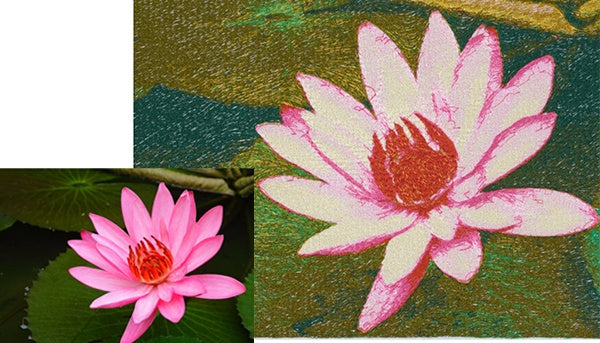
Photo Stitching
Turn any picture, drawing, or piece of clip art into an embroidery design with Photo Stitching. This type of embroidery pattern has detailed and overlapping stitching. You can even change the color scheme of your design to sepia, grayscale, or mono. There are two types of Photo Stitching; the first one creates a true likeness of your image, while Photo Stitch 2 produces a more general rendering.


Try Before You Buy
Try Palette 11 before you buy with this free trial from Baby Lock. Click this link here that takes you to Baby Lock's website. After you fill in your name and email address, a file will download to your computer. To activate the program, simply open the file and follow the prompts on the screen. Please note that you are unable to save files in the trial version of the program.
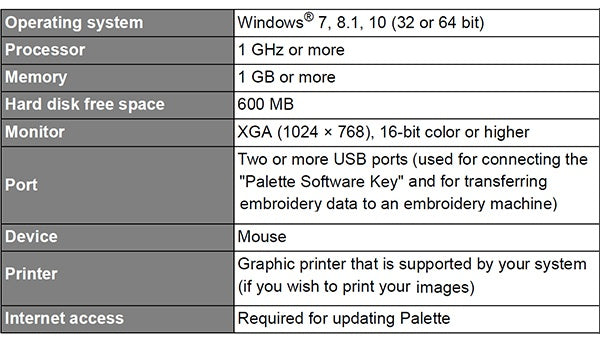
System Requirements
For the software to work correctly, please make sure that your computer meets these requirements. This software is Windows based. Apple provides options for Windows applications to run on MAC computers. Please contact your Apple provider to find out what the current options are to run a partition or Windows parallel program. Commands may be slightly different if you choose to run this software on a MAC computer. For support running this software on a MAC, please contact your Apple provider. For assistance with the software, Baby Lock Product Support can only provide support when using Windows.

With Baby Lock's new Palette 11 Embroidery Software, you'll be able to create and edit embroidery designs easier than ever before. This advanced software takes your machine embroidery capabilities to the next level. You'll enjoy premium auto-digitizing, easy design editing, new patterns, and more. The Palette 11 offers improved functionality that makes every step of digitizing easier, and the new interface makes it easier than ever to use.

User Friendly
Palette 11 is user-friendly, and the software key gives you hassle-free access to all the capabilities the software has to offer (please note the software key must be plugged into your computer to access the program). The updated navigation menu gives you easy access to your settings and five main applications. These key applications include layout and editing, a design center, a design database, a programmable stitch creator, and a font creator. These programs allow you to truly customize every element of your design.

New Stitch Options
With Palette 11, you get 54 built-in decorative fill patterns, and the programmable stitch creator allows you to modify any of the 54 designs to create new decorative fill patterns. You can also create your own fill patterns or use the echo quilting feature. There are almost no limits on the variety and flexibility of fill decorations.


Advanced Editing
Palette 11 allows you to create your own designs by drawing them or using the shape tools. Edit your thread color with the updated thread chart, use the improved object tracing tool, or convert inclination lines to a curve by adding additional points. Palette 11 offers you more flexibility when modifying patterns.
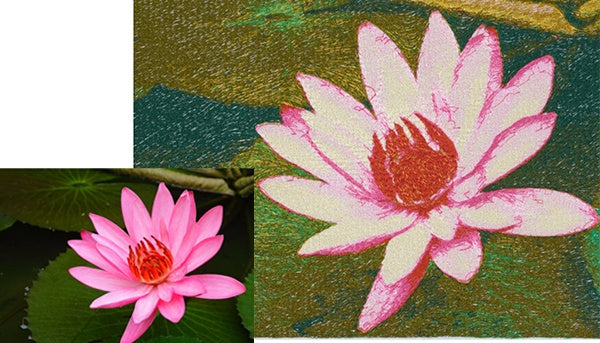
Photo Stitching
Turn any picture, drawing, or piece of clip art into an embroidery design with Photo Stitching. This type of embroidery pattern has detailed and overlapping stitching. You can even change the color scheme of your design to sepia, grayscale, or mono. There are two types of Photo Stitching; the first one creates a true likeness of your image, while Photo Stitch 2 produces a more general rendering.


Try Before You Buy
Try Palette 11 before you buy with this free trial from Baby Lock. Click this link here that takes you to Baby Lock's website. After you fill in your name and email address, a file will download to your computer. To activate the program, simply open the file and follow the prompts on the screen. Please note that you are unable to save files in the trial version of the program.
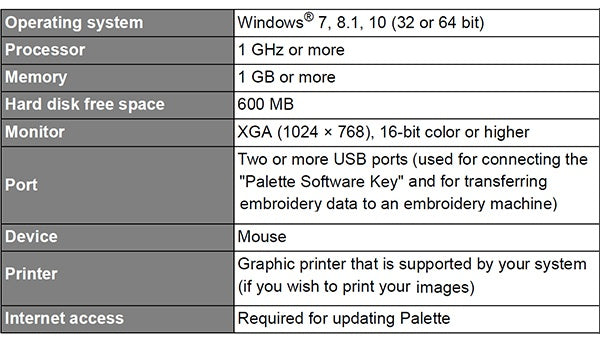
System Requirements
For the software to work correctly, please make sure that your computer meets these requirements. This software is Windows based. Apple provides options for Windows applications to run on MAC computers. Please contact your Apple provider to find out what the current options are to run a partition or Windows parallel program. Commands may be slightly different if you choose to run this software on a MAC computer. For support running this software on a MAC, please contact your Apple provider. For assistance with the software, Baby Lock Product Support can only provide support when using Windows.
Baby Lock Palette 11 Embroidery Software
- Regular price
- $1,979.99
- Regular price
-
$1,999.00 - Sale price
- $1,979.99
- Percent Saved
- Save 0%
Price-Match Guarantee
Price-Match Guarantee