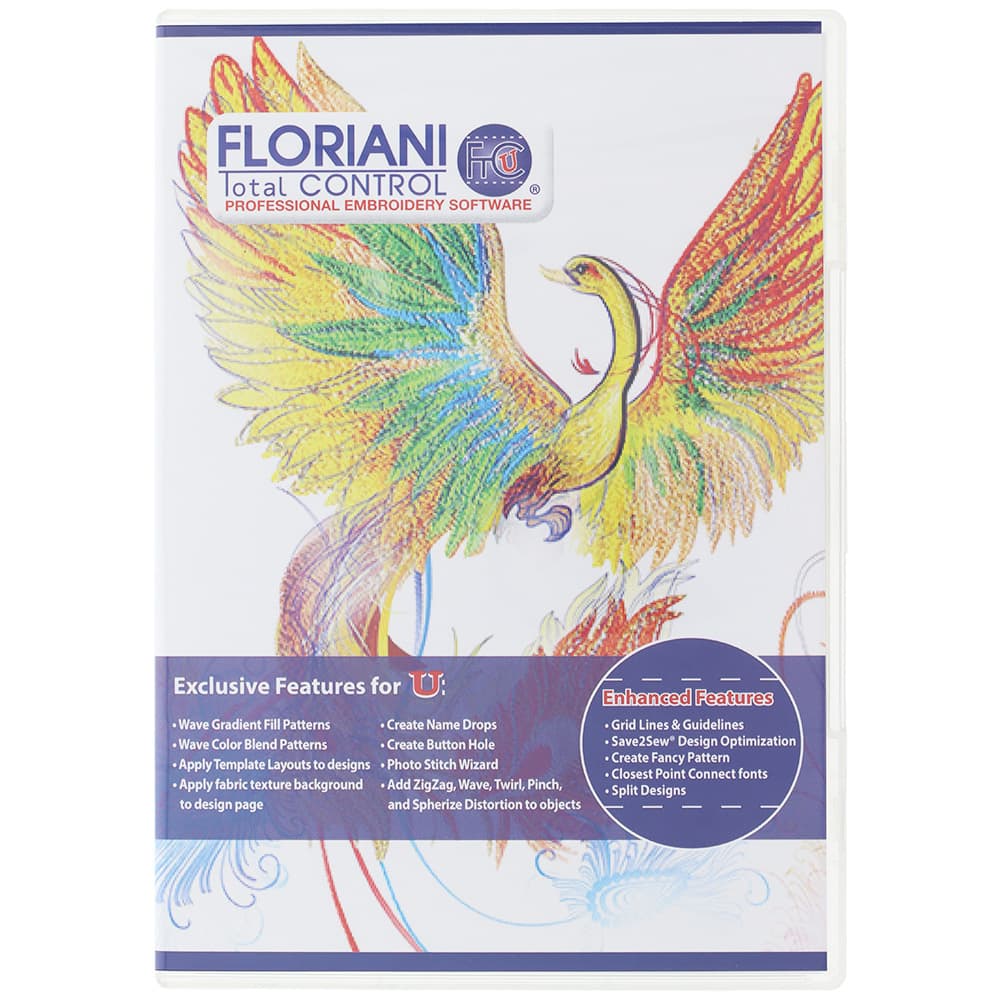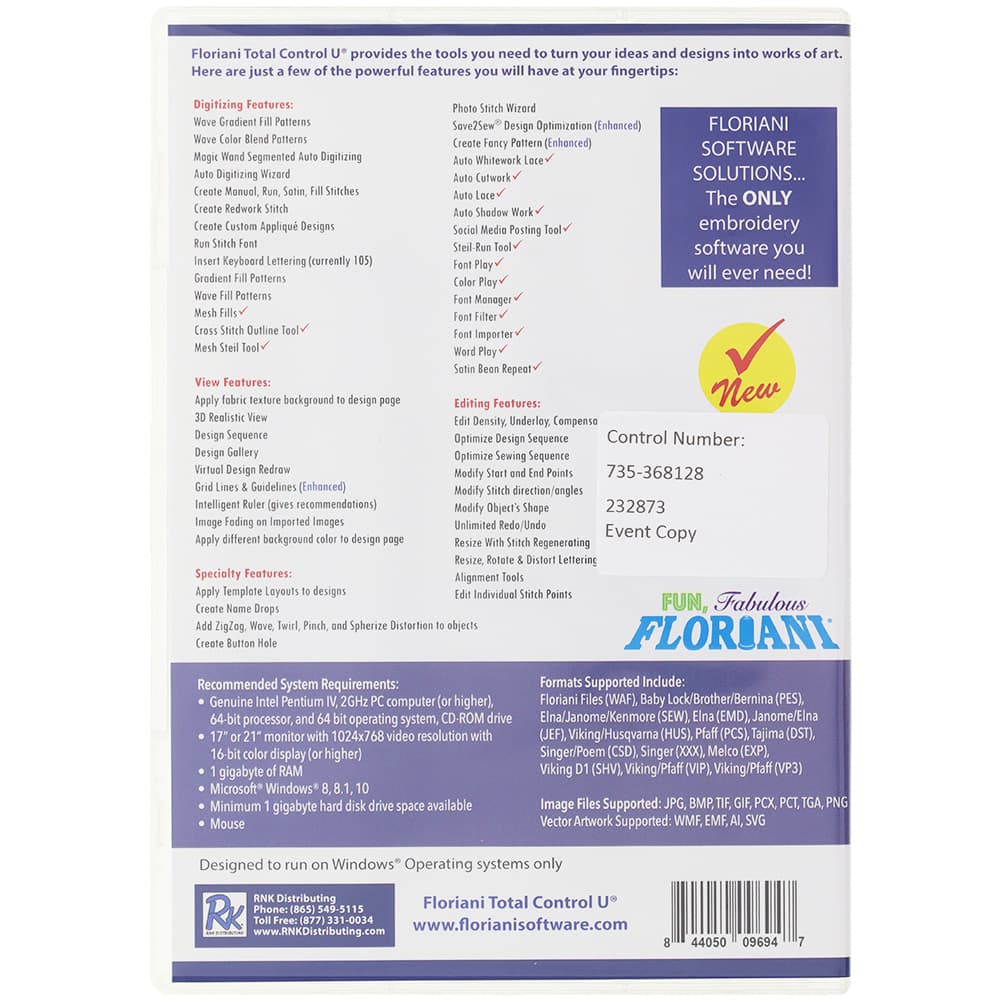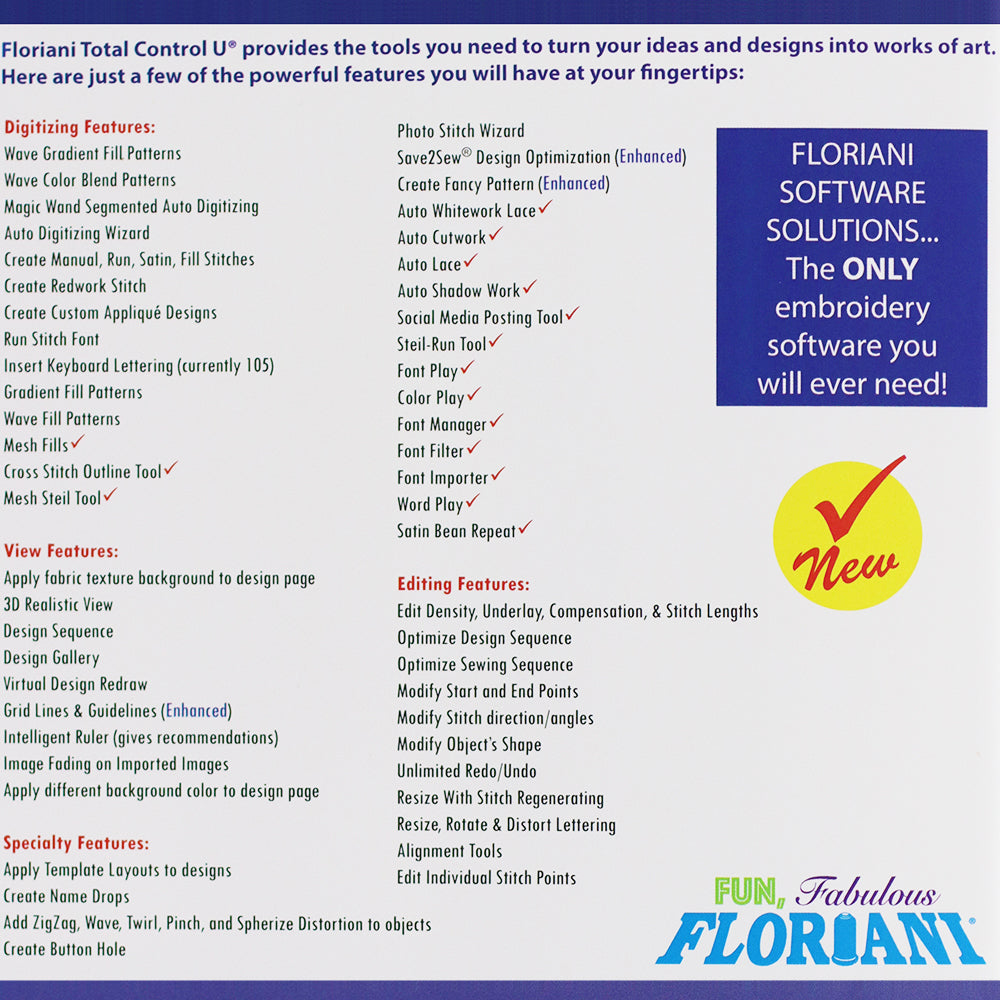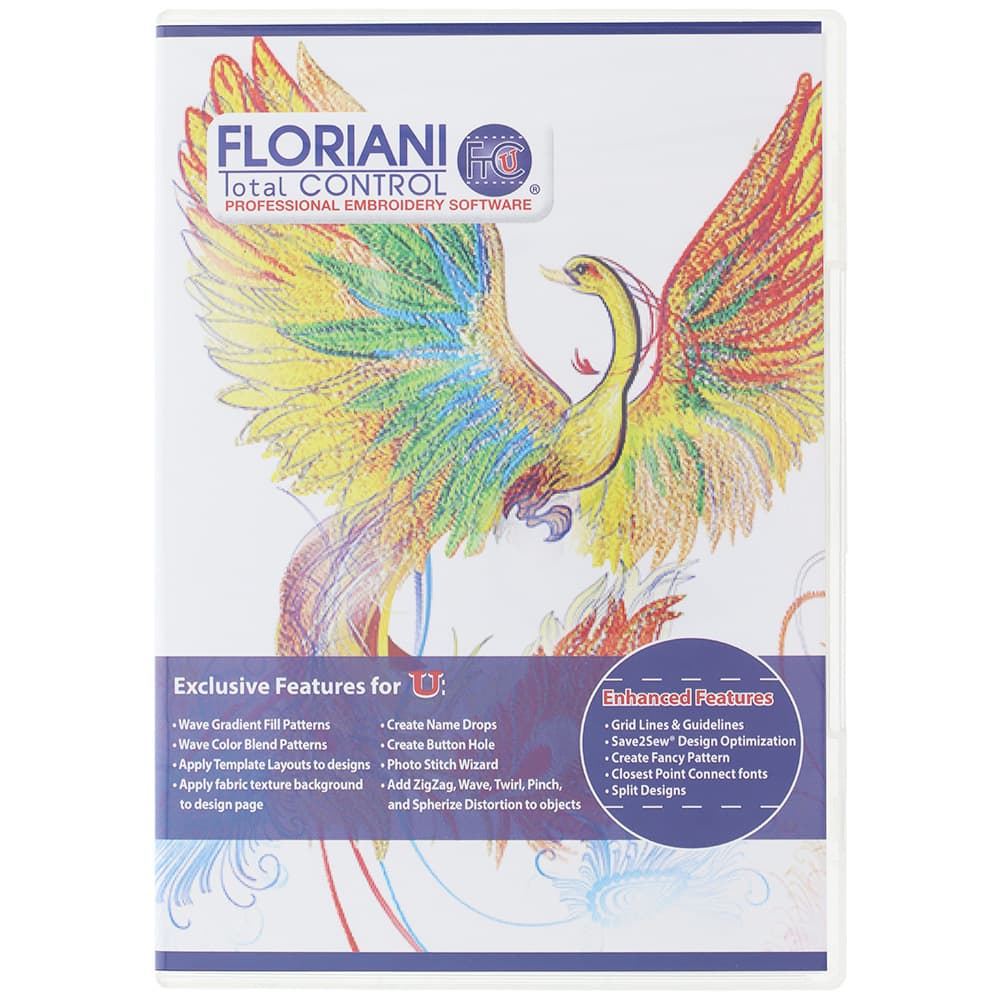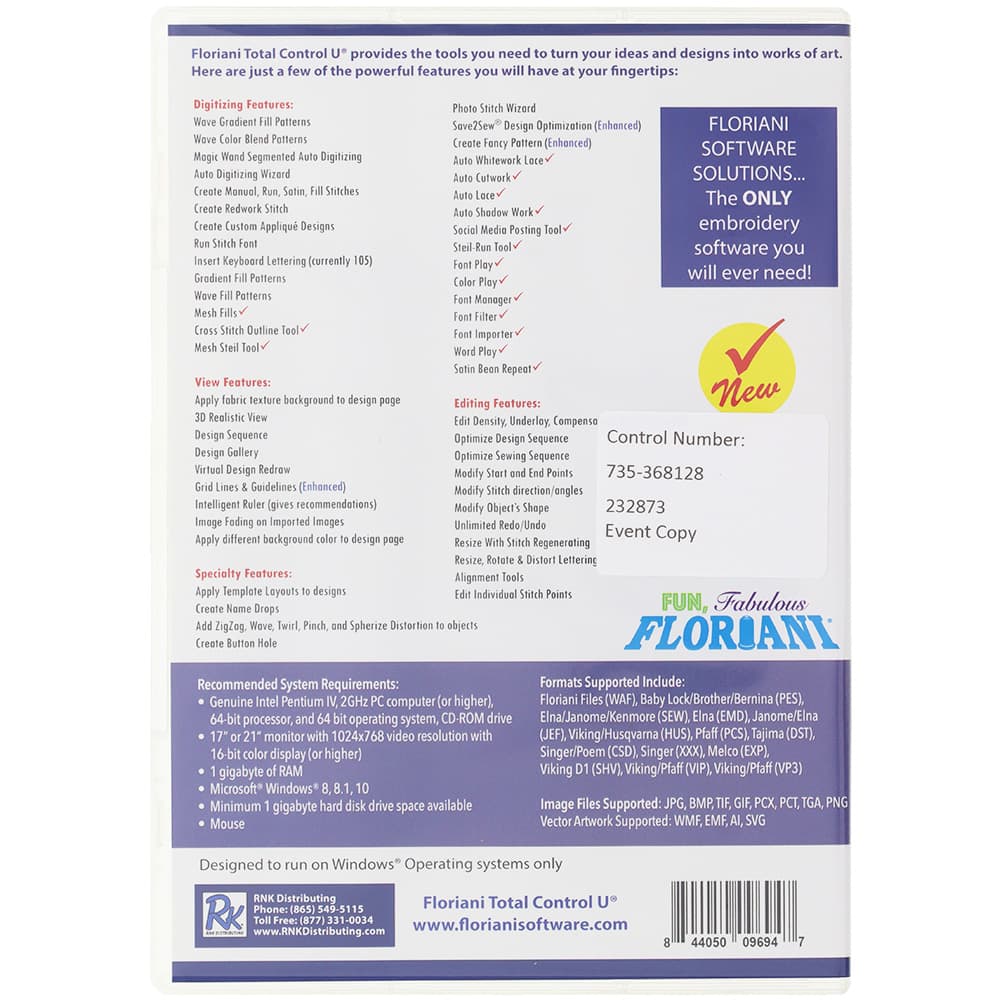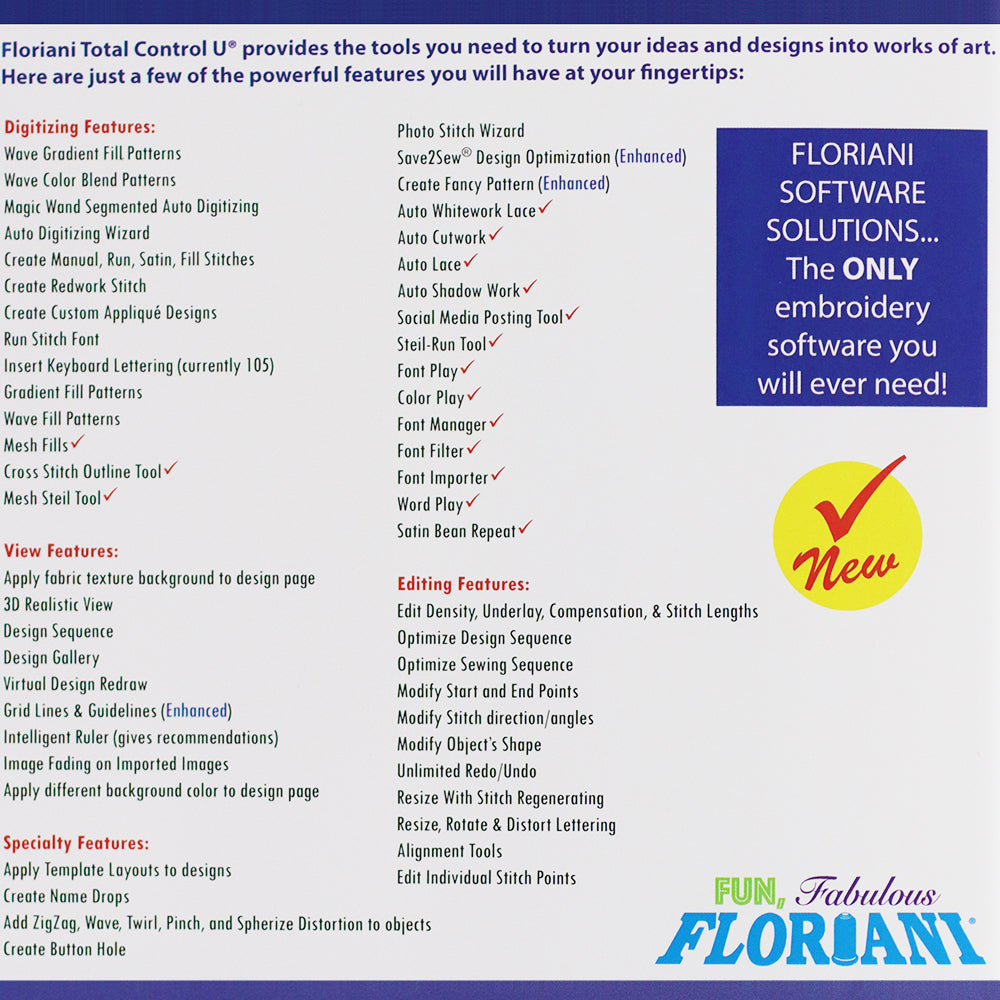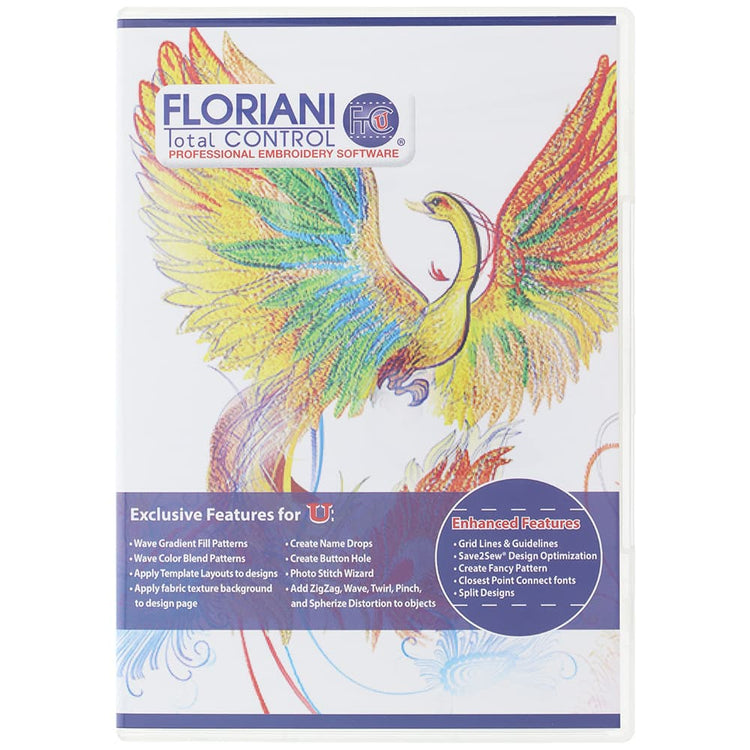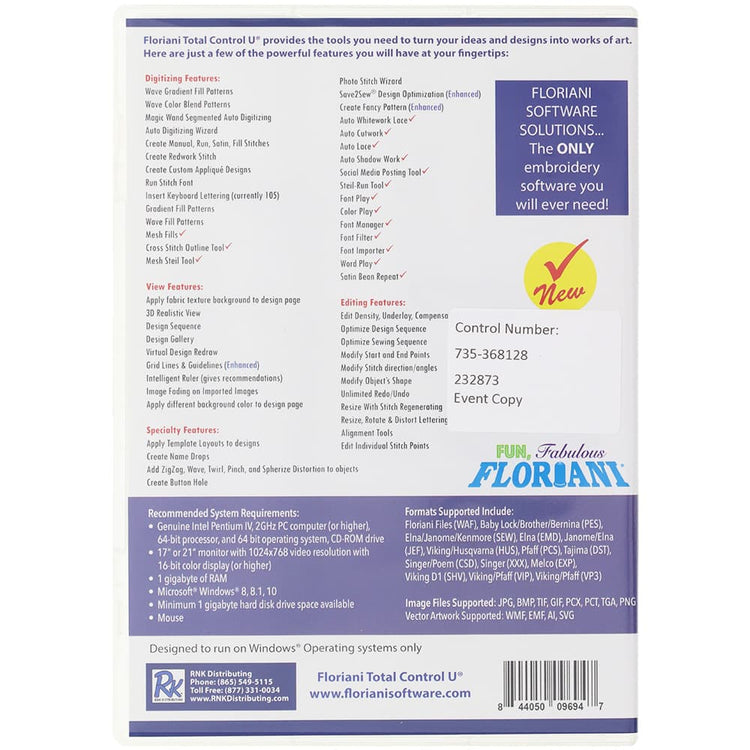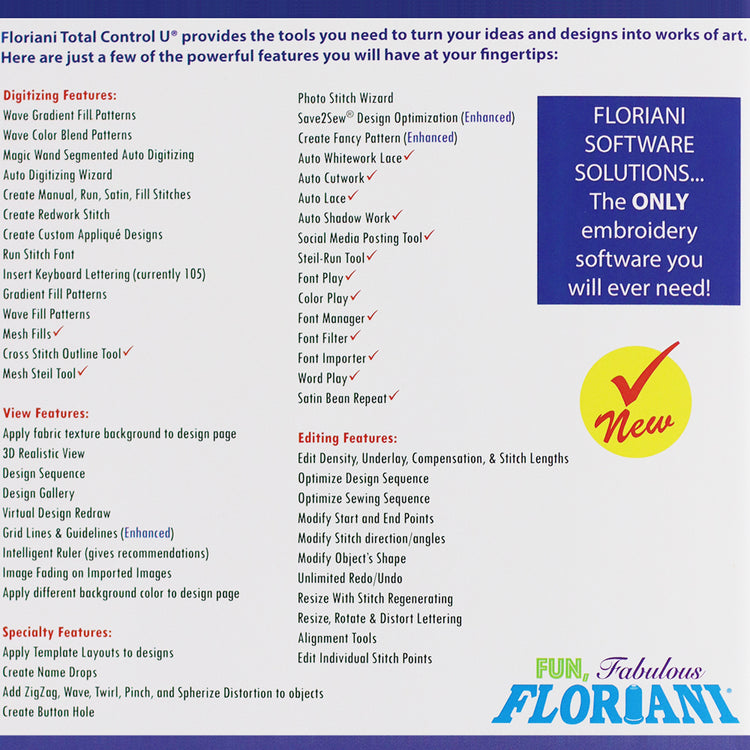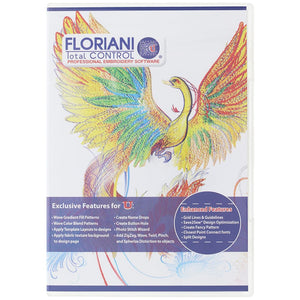
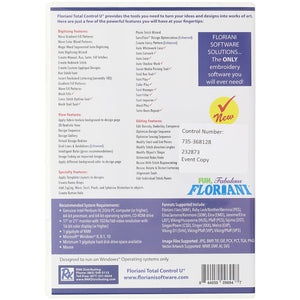
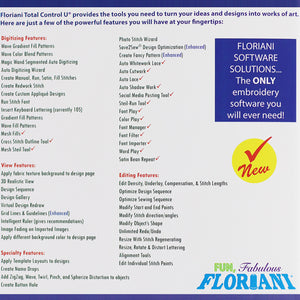

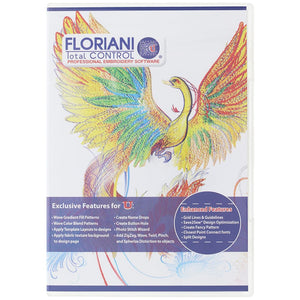
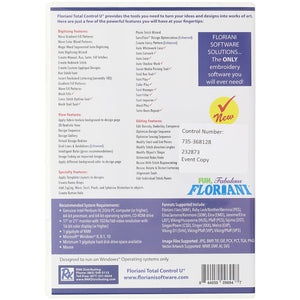
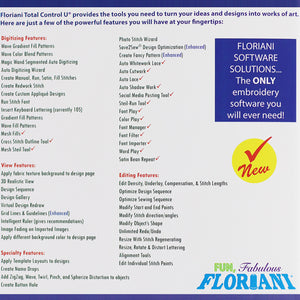

Floriani Total Control "U" Professional Embroidery Software Details

Seize control from start to finish on your embroidery projects with Floriani's Total Control "U" Professional Embroidery Software (FTC-U). Whether you are a hobbyist or an entire commercial embroidered, Floriani has the perfect embroidery software solution! This software CD features wave gradient fill patterns and wave color blend patterns, allows you to apply template layouts, fabric texture backgrounds, name drops, and buttonholes, has a photo stitch wizard, you can add zigzag, wave, twirl, and pinch distortion to objects–just to name a few. No competitor's software comes close to the features or price point of Floriani's Total Control "U" Software; it provides all the tools you need to turn your ideas and designs into works of art! Best of all, it can be the last software you ever have to purchase since all updates are FREE! Please note that the Total Control U Software is designed to only run on Windows operating systems.
U Design It
The U Design It feature allows you to pick bits and pieces of your design to change so you can create something totally unique. The software includes 15 different collections to choose from. Use the monsters, florals, monster trucks, split kids, and more to personalize your embroidery.
Save2Sew
Save2Sew lets you select what your design will be stitched on and applies the appropriate settings, taking out all of the guesswork. The software will even re-digitize your design for you. When you are ready to print your pattern, all the information you will need is also displayed. As a nice little added bonus, Floriani also sends you five free designs every month that you can download.
Photo 2 Stitches
Take any digital photo and turn it into an embroidery design with Total Control Universe. All you have to do is upload your image to the program and make sure the picture fits in the hoop (you can resize the image as needed), and you are ready to go. It'll even tell you how many stitches your design will be. You can even select which line of thread you are using to get the most accurate colors.
Editing Designs
Editing designs are more accessible than ever with the software. You can optimize your design, re-sequence objects, add/delete individual stitches, resize, color sort, and more! Virtually every design element can be modified using the software, so the creative possibilities are endless. To see the full list of editing features, check out the list below.
One-Click Applique
Applique is a click away on the Total Control U Software. Simply pick your design and click the applique button and your design or shape will turn into applique; it even shows you your stitches. As with everything else in the Total Control Universe, you can edit your design by sewing an underlay, changing the size, adjusting the width of your satin stitches, and more. If you don't want to use satin stitches, you can swap to a blanket or decorative (motif) stitch.
Font Importer
If you have purchased a font or extra designs, you can now turn it into embroidery. Adjust the size, spacing, or add special effects like enveloping to your letters for a one-of-a-kind look.
One Click Wonders
Easily navigate through all the icons along the bottom of the screen. All these buttons are known as one-click wonders since each element is a one-and-done feature. You can add different fill stitches to a design, decorative (motif) stitches, or turn your design into lace work.
Lace Tools
Create intricate designs with the lace tools in FTC-U. Make ornaments, earrings, and more with the software. You can use any of the pre-loaded designs or add your own.
Monograms
Create stunning monograms with the 15 classic monograms, or turn any of the 200 built-in fonts into single-line monograms. One of the cool features included when monogramming is nap control. You may not want the fibers/fluff to poke through your monogram when embroidering on fabrics like towels, fleece, and minke, so with nap control, you can create a mesh underlay that keeps your monograms looking tidier.
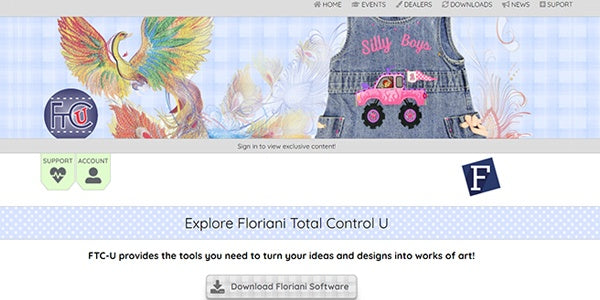
SOFTWARE CLUB
Included with the Total Control U, you get access to RNK's Software Club. The Software Club features all of the tools you will need to learn how to use your software. It has dozens of training videos, system requirements, a quick start guide, feature highlights, software support, and more.
File Formats
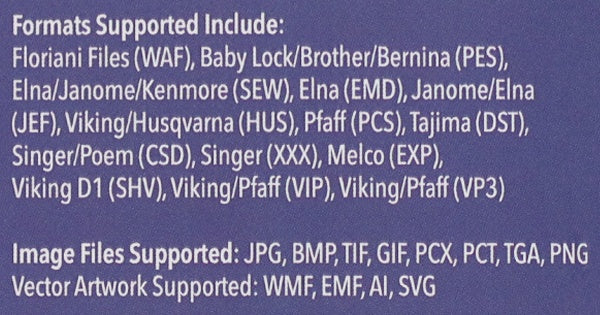
Software Requirements
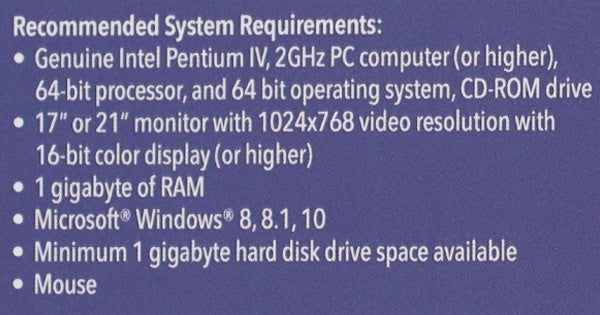

Digitizing Tools
- Wave Gradient Fill Patterns
- Wave Color Blend Patterns
- Apply Template Layouts to designs
- Create Name Drops
- Advanced Font Upsize Warning System
- Enhanced Split Designs
- True Type Text Fonts
- Text on Path
- Single Line Satin Input Method
- Convert Images to Vector Artwork
- Wave Fill Pattern
- Enhanced 11 Fonts
- Redwork Tool
- Inside-Out Text Feature
- Artwork Tool
- Cross Stitch Tool
- Auto Digitizing Wizard
- Segmented Auto Digitizing
- Manual Digitizing
- Multiple Stitch Types
Editing Features
- Slice Tool
- Optimize Entry/Exit Points
- Optimize Design Sequence
- Color Sort Tool
- Convert Between Stitch Types
- Unlimited Redo/Undo
- Resize w/ Stitch Regeneration
- Alignment Tools/Functions
- Transform Designs/Objects
- Re-sequence Object
- Modify Start/End Points
- Modify Stitch Direction/Angles
- Modify Element Shape w/ Node Editing
- Resize/Rotate/Distort Lettering
- Edit individual stitch points
- Add/Delete Individual Stitches
- Change Node Type/Properties
- Change Density, Underlay, Underlay Settings, Compensation, Stitch Lengths
View Tools
- Adjustable Grid Settings (lines or dots)
- Ruler (Measure Design Elements)
- Fade Objects
- Zoom In/Out
- Image Fading
- 3D Replication of Design
- Customizable Software Layout
- Slow Redraw (Simulated Stitch Sewout)
- Floating/Docking Toolbars
- Custom User-created Guidelines
- Select/Hide Objects
- Select/Hide by Thread Color
- View Stitch Ends
- View Design Sequence
Exclusive FTC-U Features
- Wave Gradient Fill Patterns
- Wave Color Blend Patterns
- Template Layouts to Designs
- Fabric Texture Background
- Create Name Drops
- Create Buttonholes
- Photo Stitch Wizard
- Add Distortion to Objects
- Enhanced Save2Sew
- Create Outline Feature
- Create Custom Motif Patterns
- Design Library
*Total Control U includes two licenses so you can add the program to your laptop and computer. If you ever need to move the software to a different device, you must first deactivate one of the licenses and then install it on the new device.

Seize control from start to finish on your embroidery projects with Floriani's Total Control "U" Professional Embroidery Software (FTC-U). Whether you are a hobbyist or an entire commercial embroidered, Floriani has the perfect embroidery software solution! This software CD features wave gradient fill patterns and wave color blend patterns, allows you to apply template layouts, fabric texture backgrounds, name drops, and buttonholes, has a photo stitch wizard, you can add zigzag, wave, twirl, and pinch distortion to objects–just to name a few. No competitor's software comes close to the features or price point of Floriani's Total Control "U" Software; it provides all the tools you need to turn your ideas and designs into works of art! Best of all, it can be the last software you ever have to purchase since all updates are FREE! Please note that the Total Control U Software is designed to only run on Windows operating systems.
U Design It
The U Design It feature allows you to pick bits and pieces of your design to change so you can create something totally unique. The software includes 15 different collections to choose from. Use the monsters, florals, monster trucks, split kids, and more to personalize your embroidery.
Save2Sew
Save2Sew lets you select what your design will be stitched on and applies the appropriate settings, taking out all of the guesswork. The software will even re-digitize your design for you. When you are ready to print your pattern, all the information you will need is also displayed. As a nice little added bonus, Floriani also sends you five free designs every month that you can download.
Photo 2 Stitches
Take any digital photo and turn it into an embroidery design with Total Control Universe. All you have to do is upload your image to the program and make sure the picture fits in the hoop (you can resize the image as needed), and you are ready to go. It'll even tell you how many stitches your design will be. You can even select which line of thread you are using to get the most accurate colors.
Editing Designs
Editing designs are more accessible than ever with the software. You can optimize your design, re-sequence objects, add/delete individual stitches, resize, color sort, and more! Virtually every design element can be modified using the software, so the creative possibilities are endless. To see the full list of editing features, check out the list below.
One-Click Applique
Applique is a click away on the Total Control U Software. Simply pick your design and click the applique button and your design or shape will turn into applique; it even shows you your stitches. As with everything else in the Total Control Universe, you can edit your design by sewing an underlay, changing the size, adjusting the width of your satin stitches, and more. If you don't want to use satin stitches, you can swap to a blanket or decorative (motif) stitch.
Font Importer
If you have purchased a font or extra designs, you can now turn it into embroidery. Adjust the size, spacing, or add special effects like enveloping to your letters for a one-of-a-kind look.
One Click Wonders
Easily navigate through all the icons along the bottom of the screen. All these buttons are known as one-click wonders since each element is a one-and-done feature. You can add different fill stitches to a design, decorative (motif) stitches, or turn your design into lace work.
Lace Tools
Create intricate designs with the lace tools in FTC-U. Make ornaments, earrings, and more with the software. You can use any of the pre-loaded designs or add your own.
Monograms
Create stunning monograms with the 15 classic monograms, or turn any of the 200 built-in fonts into single-line monograms. One of the cool features included when monogramming is nap control. You may not want the fibers/fluff to poke through your monogram when embroidering on fabrics like towels, fleece, and minke, so with nap control, you can create a mesh underlay that keeps your monograms looking tidier.
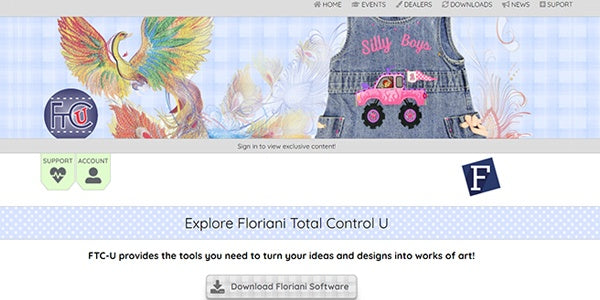
SOFTWARE CLUB
Included with the Total Control U, you get access to RNK's Software Club. The Software Club features all of the tools you will need to learn how to use your software. It has dozens of training videos, system requirements, a quick start guide, feature highlights, software support, and more.
File Formats
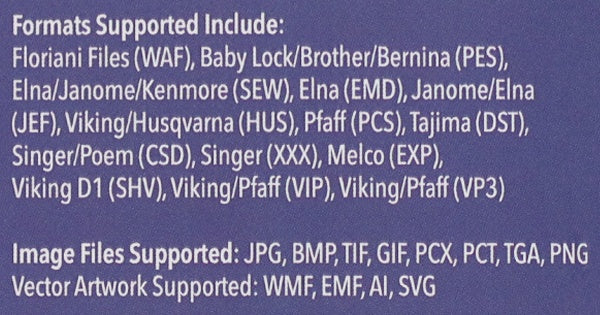
Software Requirements
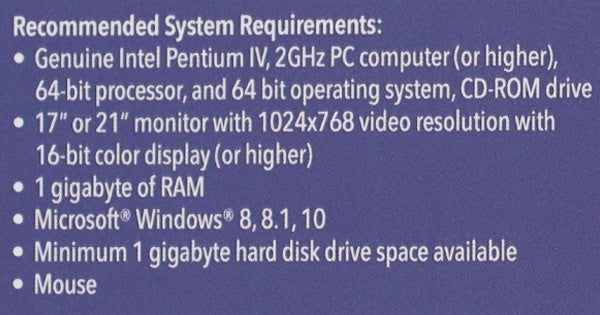

Digitizing Tools
- Wave Gradient Fill Patterns
- Wave Color Blend Patterns
- Apply Template Layouts to designs
- Create Name Drops
- Advanced Font Upsize Warning System
- Enhanced Split Designs
- True Type Text Fonts
- Text on Path
- Single Line Satin Input Method
- Convert Images to Vector Artwork
- Wave Fill Pattern
- Enhanced 11 Fonts
- Redwork Tool
- Inside-Out Text Feature
- Artwork Tool
- Cross Stitch Tool
- Auto Digitizing Wizard
- Segmented Auto Digitizing
- Manual Digitizing
- Multiple Stitch Types
Editing Features
- Slice Tool
- Optimize Entry/Exit Points
- Optimize Design Sequence
- Color Sort Tool
- Convert Between Stitch Types
- Unlimited Redo/Undo
- Resize w/ Stitch Regeneration
- Alignment Tools/Functions
- Transform Designs/Objects
- Re-sequence Object
- Modify Start/End Points
- Modify Stitch Direction/Angles
- Modify Element Shape w/ Node Editing
- Resize/Rotate/Distort Lettering
- Edit individual stitch points
- Add/Delete Individual Stitches
- Change Node Type/Properties
- Change Density, Underlay, Underlay Settings, Compensation, Stitch Lengths
View Tools
- Adjustable Grid Settings (lines or dots)
- Ruler (Measure Design Elements)
- Fade Objects
- Zoom In/Out
- Image Fading
- 3D Replication of Design
- Customizable Software Layout
- Slow Redraw (Simulated Stitch Sewout)
- Floating/Docking Toolbars
- Custom User-created Guidelines
- Select/Hide Objects
- Select/Hide by Thread Color
- View Stitch Ends
- View Design Sequence
Exclusive FTC-U Features
- Wave Gradient Fill Patterns
- Wave Color Blend Patterns
- Template Layouts to Designs
- Fabric Texture Background
- Create Name Drops
- Create Buttonholes
- Photo Stitch Wizard
- Add Distortion to Objects
- Enhanced Save2Sew
- Create Outline Feature
- Create Custom Motif Patterns
- Design Library
*Total Control U includes two licenses so you can add the program to your laptop and computer. If you ever need to move the software to a different device, you must first deactivate one of the licenses and then install it on the new device.
Floriani Total Control "U" Professional Embroidery Software
- Regular price
- $1,899.00
- Regular price
-
$3,999.00 - Sale price
- $1,899.00
- Percent Saved
- Save 52%
Price-Match Guarantee
Price-Match Guarantee