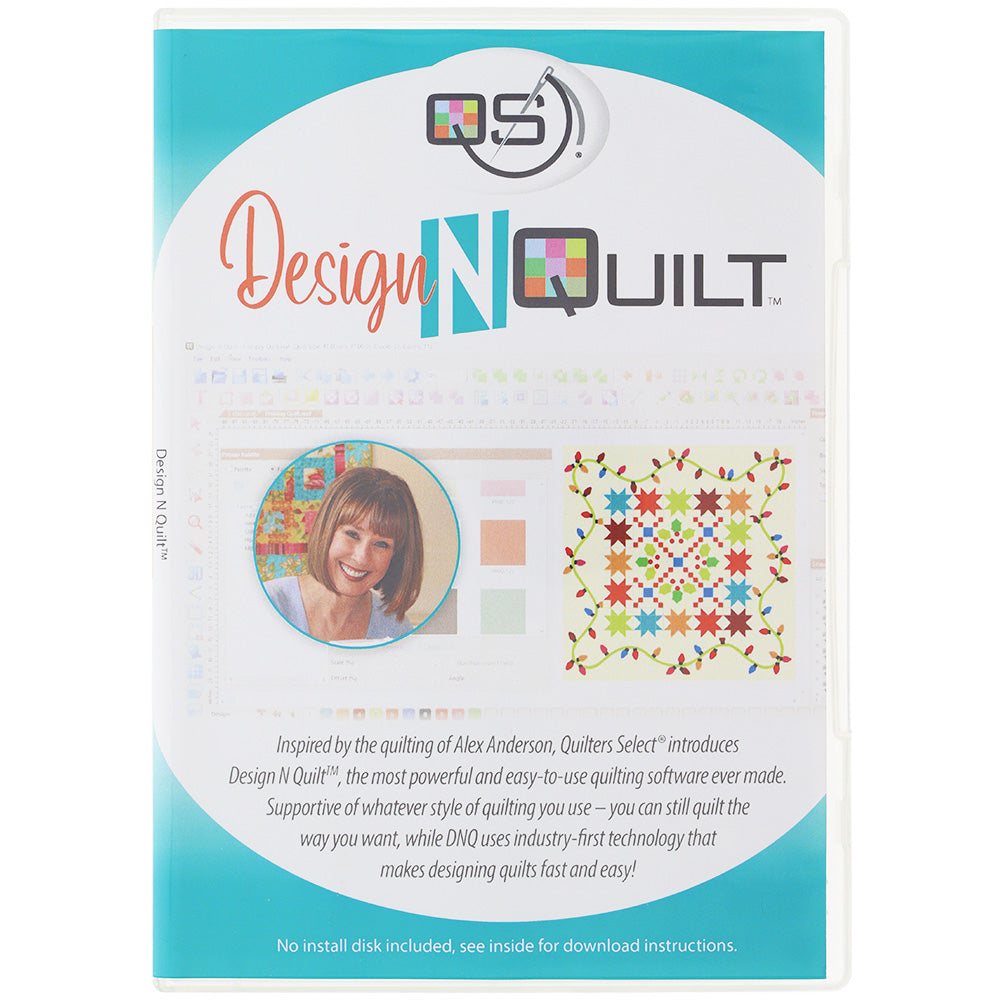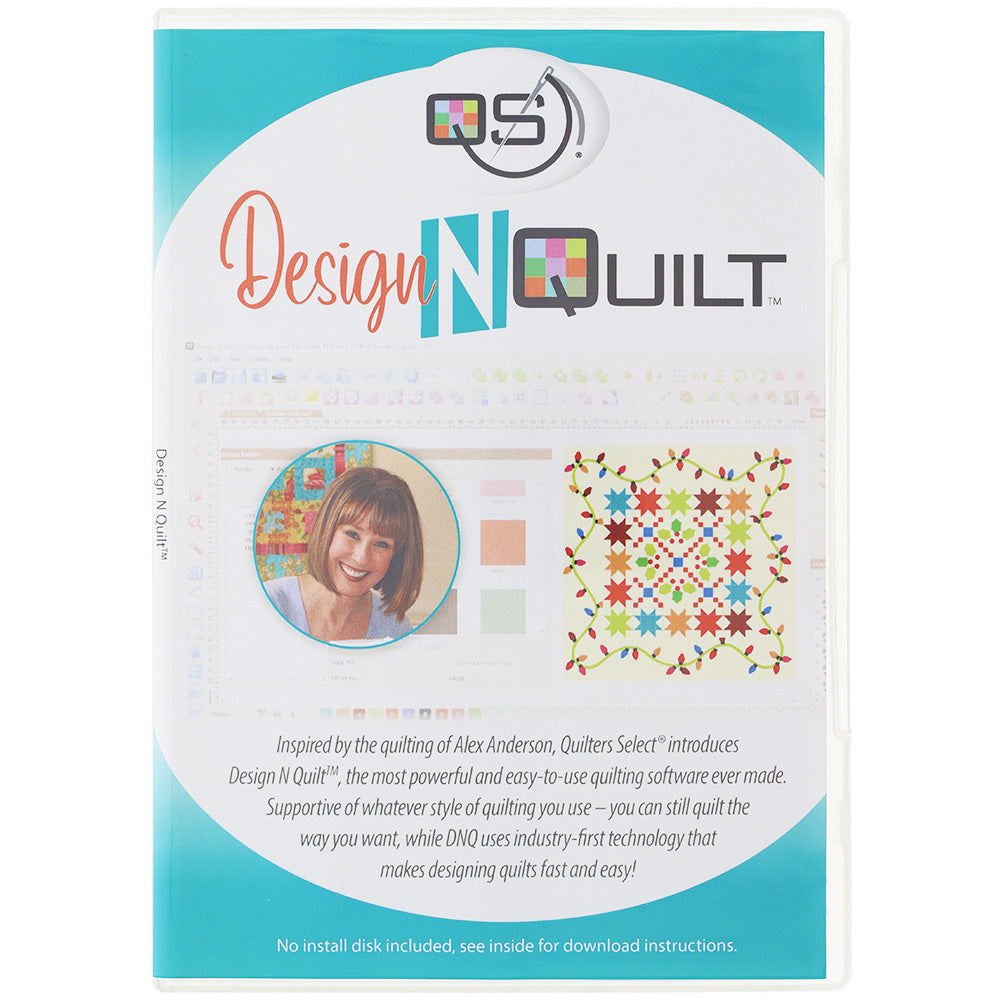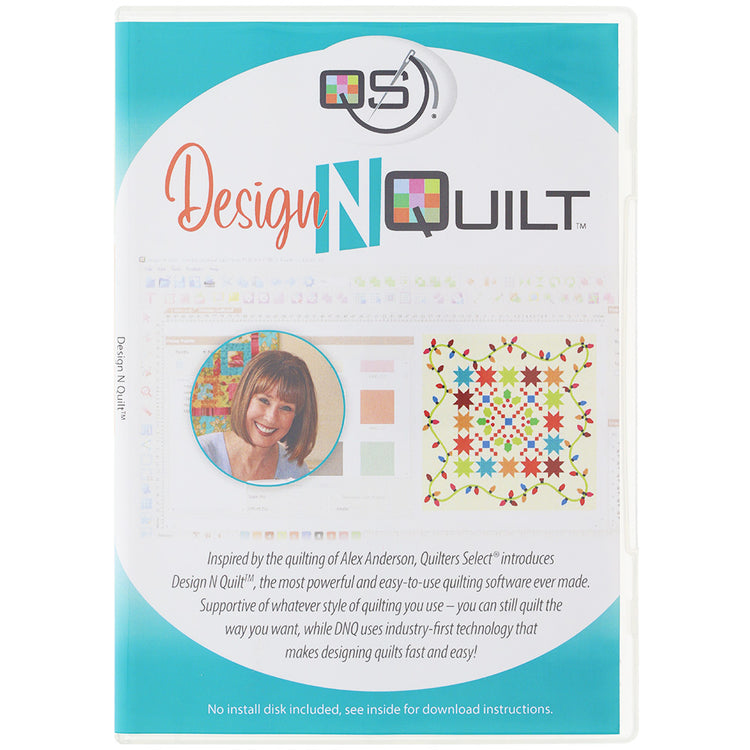Quilters Select Design N Quilt Software Details
Take your quilting to the next level with Quilters Select Design N Quilt Software. Inspired by the quilting of Alex Anderson, this program is some of the most powerful, easy-to-use quilting software on the market! It supports your style, whether it's on an embroidery or digitized longarm machine. Design N Quilt comes pre-loaded with designs, but you can certainly make your own. It even offers users the flexibility of installing the software on two computers. This program has everything you need to edit colors, create blocks, export your designs, do applique, and so much more.
Design & Print Your Quilt
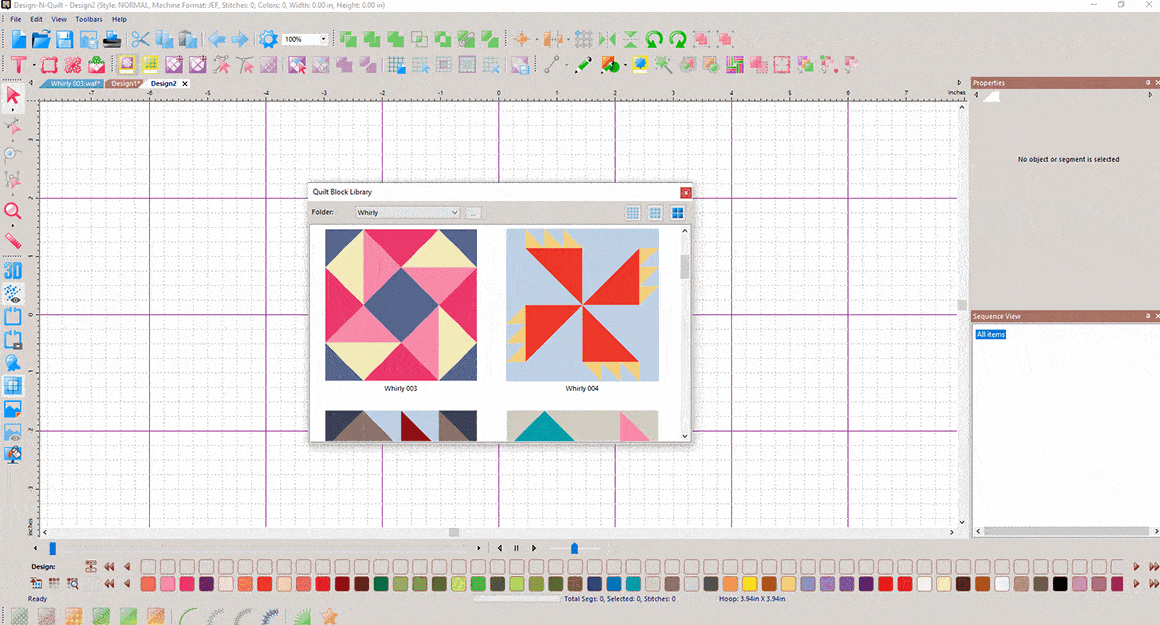
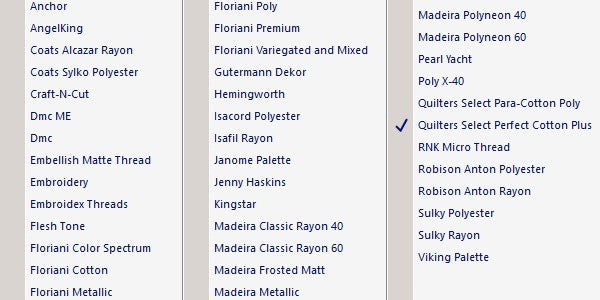
Thread/Color Options
Design N Quilt has 40 thread lines to choose from, so you will never find yourself missing a specific color. It has Gutterman, Quilters Select, Sulky, Madeira, Floriani, and Isacord, just to name a few. Design-N-Quilt allows you to adjust the colors of a design or your thread color using the color palette. Using the options on the Popup palette, you can choose your new color from either (a) the current thread chart (b) a fabric image, or (c) a custom color selected from the color chooser dialog.
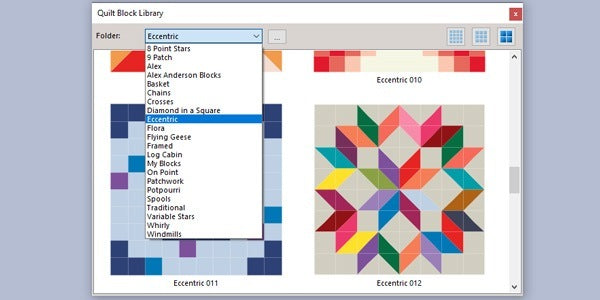
Built-in Designs
Design-N-Quilt includes a large number of quilt blocks that are already installed with the software. You can access this library of existing blocks using the Artwork Block tool to place these blocks into the design workspace. Quilt blocks consist of filled, colored artwork shapes. Select from the large array of block patterns, organized into categories such as Log Cabins, Stars, Pinwheels, etc. Once the Block has been opened, the individual sections can be selected. Using the Stitch Effects tools, you can change the colors of the sections and/or use them as the basis for generating stitch segments.
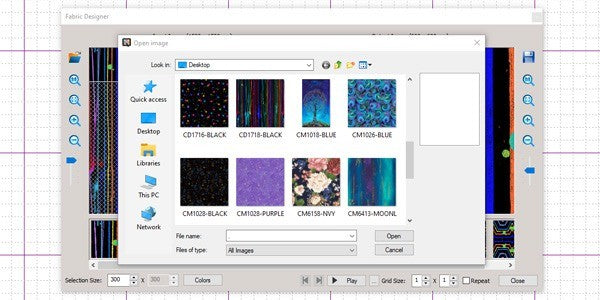
Fabric Designer
The Fabric Designer is a tool that can be used to create new, original fabric backgrounds based on any imported image. You can also use the tools found on the Fabric Designer dialog to create a virtually infinite number of different backgrounds based on a single image. For example, you can change which part of the original is sampled, or use the Color settings to change the hue and/or saturation. The Fabric Designer also allows you to reflect the image through different planes to give the final background a "kaleidoscopic" effect.
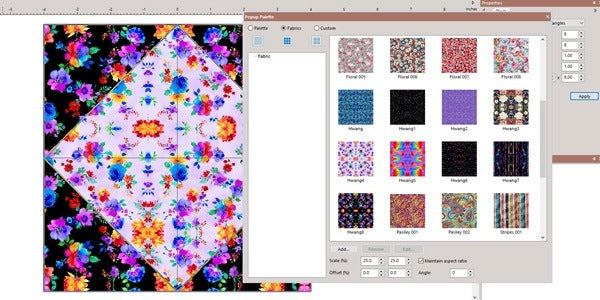
Fabric Fill
Some quilters design their entire quilt around a fabric collection and with the Design N Quilt Program, you can now see what your quilt will look like with those pieces. The Popup Palette has the option to use fabric images as the fill for a block piece. The fabric image can be selected from the pre-installed fabrics library, or you can use your own fabric images that you have taken or downloaded from the manufacturer's website.
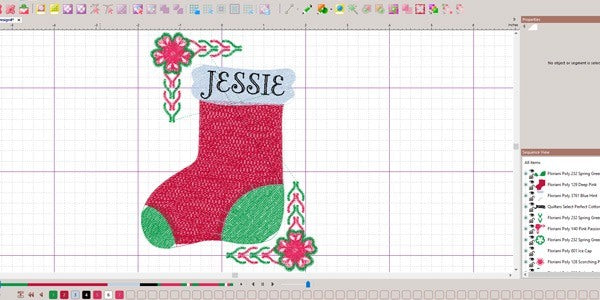
Embroidery
Design N Quilt allows you to add embroidery elements to your design. Choose from various designs like nature, holidays, or baby. You can also add embroidery frames to your pattern. Lastly are the quilting stitches, which consist of run stitches that are surrounded by a border of artwork. This border may be used to create a frame for the embellishments by selecting it and converting it to a stitch type with one of the Stitch effects tools. Most embellishments come in sets containing different motifs (or arrangements); types of motifs include round, square, rectangle, borders, and corner/triangle motifs.
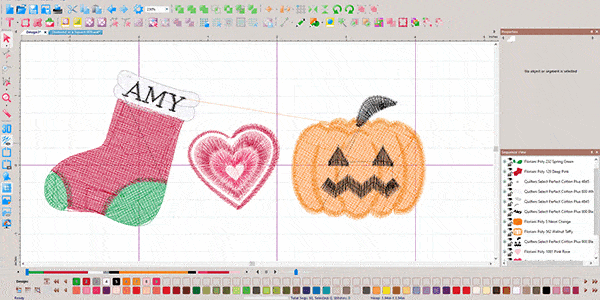
3D Stitch View
If you ever have a design that you're not sure about and wish you could visualize what it would actually look like after it was stitched, now you can! With Design N Quilt's 3D button, it will show you a realistic view of the finished embroidery design.
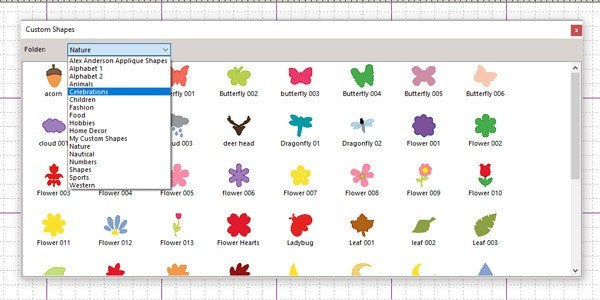
Custom Shapes
The Custom Shape Library is where you will find a gallery of artwork shapes that are great for applique. You can attach an artwork shape to a block or quilt border and the pieces will be included with the printed pages. The program comes with two alphabets and several categories of shapes. Use popular SVG artwork for your applique too! You can add your own shapes and designs to the "Custom Shape Library" option in the "File" drop-down menu. If you create your own shapes using the drawing tools, you can save those to the library also.

Transform Tools
The Transform Artwork tools are a set of powerful options for editing artwork segments. When selecting two or more overlapping artwork segments, you can use the Weld, Exclude, Intersect, or Trim tools.
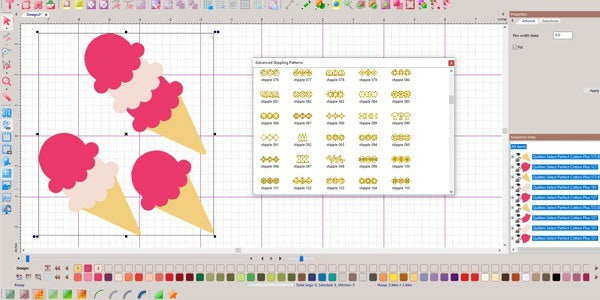
Stitch Effect Tools
The stitch effects tools can convert design segments into different stitch types.
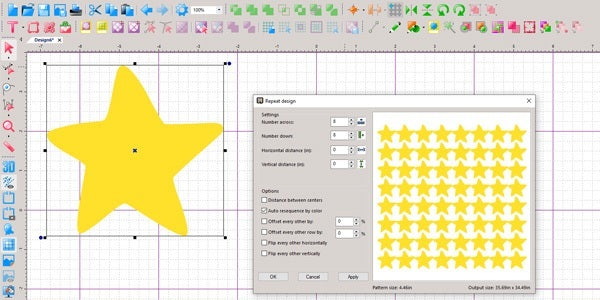
Repetitive Sets Tool
The Repetitive Sets tool makes copies of a selected object (artwork or embroidery) and arranges them in an array of rows and columns. Using the Repetitive Sets dialog, you can determine the number of times the design element repeats (vertically and horizontally) and the separation between them. Some options allow you to modify the final design. You may include a percentage offset for alternate objects, add a percentage offset between every other row in the design, or flip the objects vertically or horizontally.
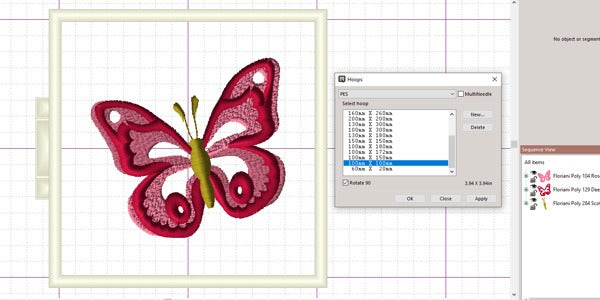
Hoop Options
Viewing the hoop or frame on the screen lets you ensure that your design fits properly when you run it on your machine. The hoop serves as a guide to help size and position your design in the design window. Design N Quilt comes with many different pre-loaded hoop sizes. Your hoop size determines how big your design can be when you go to save it. Also, note that there are different file formats available. This is useful when you want to make sure that your design will fit more than one kind of embroidery machine.
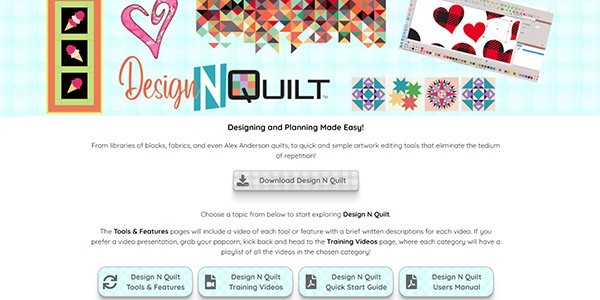
Software Club
Included with the Design N Quilt Program, you get access to RNK's Software Club. The Software Club features all of the tools you will need to learn how to use your software. It has dozens of training videos, system requirements, a quick start guide, feature highlights, software support, and more.
Free Demo
Try before you buy! Quilters Select offers a free trial version of their Design N Quilt Program. The trial version has all the same benefits and features as the full program, except that you can not save or export your designs. Click the download button to get started today and see what all the buzz is about.
File Formats
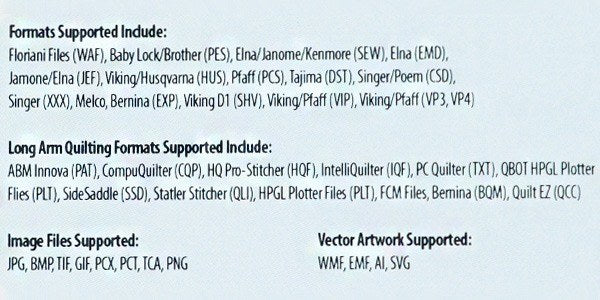
Software Requirements
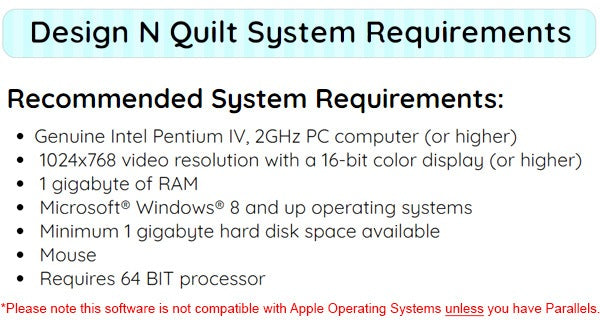

Take your quilting to the next level with Quilters Select Design N Quilt Software. Inspired by the quilting of Alex Anderson, this program is some of the most powerful, easy-to-use quilting software on the market! It supports your style, whether it's on an embroidery or digitized longarm machine. Design N Quilt comes pre-loaded with designs, but you can certainly make your own. It even offers users the flexibility of installing the software on two computers. This program has everything you need to edit colors, create blocks, export your designs, do applique, and so much more.
Design & Print Your Quilt
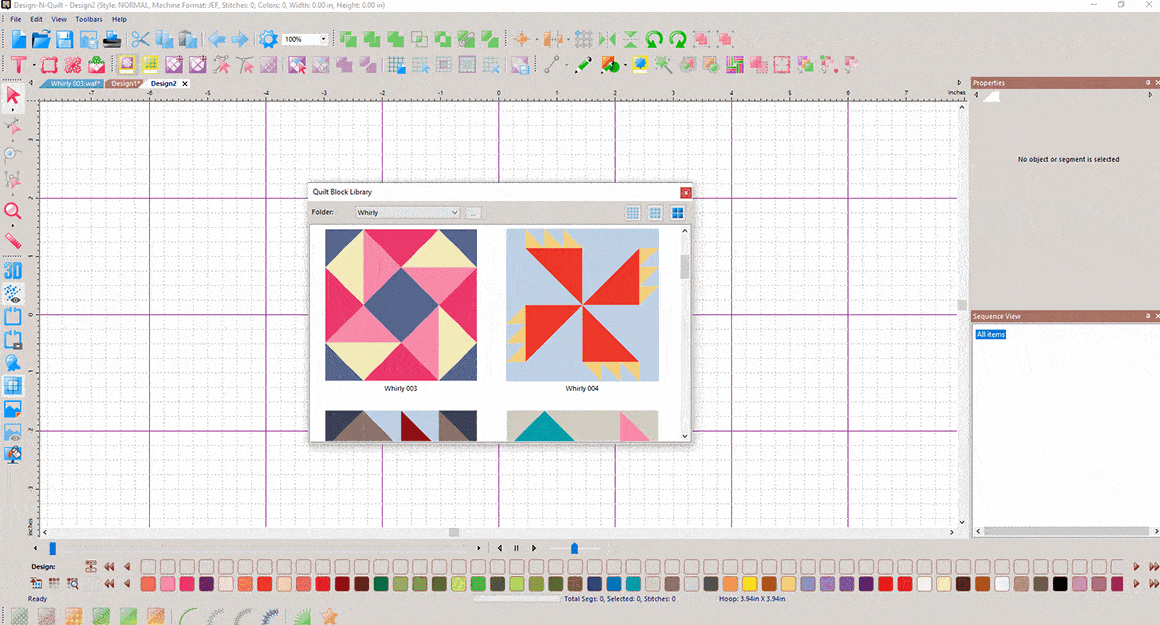
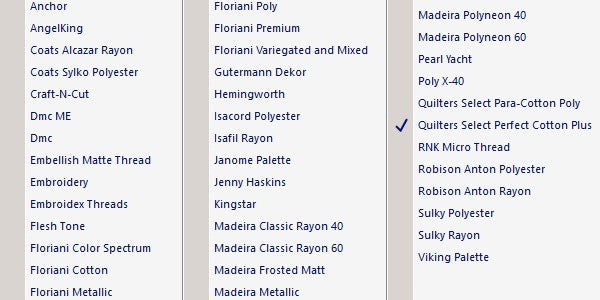
Thread/Color Options
Design N Quilt has 40 thread lines to choose from, so you will never find yourself missing a specific color. It has Gutterman, Quilters Select, Sulky, Madeira, Floriani, and Isacord, just to name a few. Design-N-Quilt allows you to adjust the colors of a design or your thread color using the color palette. Using the options on the Popup palette, you can choose your new color from either (a) the current thread chart (b) a fabric image, or (c) a custom color selected from the color chooser dialog.
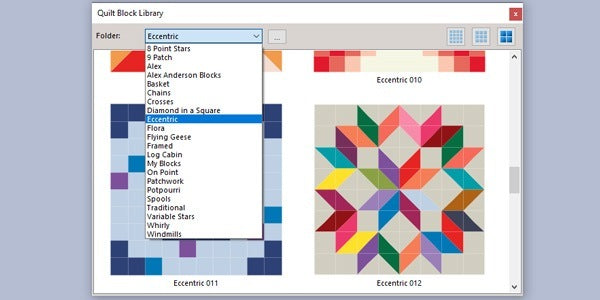
Built-in Designs
Design-N-Quilt includes a large number of quilt blocks that are already installed with the software. You can access this library of existing blocks using the Artwork Block tool to place these blocks into the design workspace. Quilt blocks consist of filled, colored artwork shapes. Select from the large array of block patterns, organized into categories such as Log Cabins, Stars, Pinwheels, etc. Once the Block has been opened, the individual sections can be selected. Using the Stitch Effects tools, you can change the colors of the sections and/or use them as the basis for generating stitch segments.
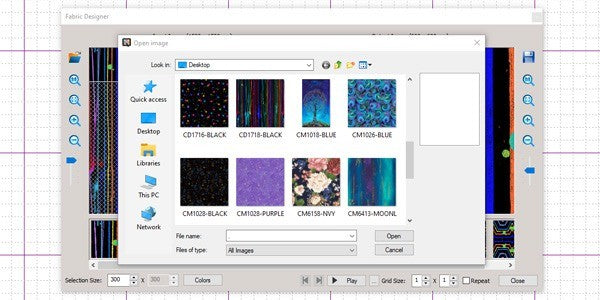
Fabric Designer
The Fabric Designer is a tool that can be used to create new, original fabric backgrounds based on any imported image. You can also use the tools found on the Fabric Designer dialog to create a virtually infinite number of different backgrounds based on a single image. For example, you can change which part of the original is sampled, or use the Color settings to change the hue and/or saturation. The Fabric Designer also allows you to reflect the image through different planes to give the final background a "kaleidoscopic" effect.
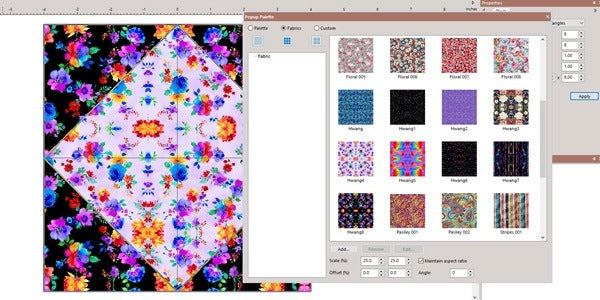
Fabric Fill
Some quilters design their entire quilt around a fabric collection and with the Design N Quilt Program, you can now see what your quilt will look like with those pieces. The Popup Palette has the option to use fabric images as the fill for a block piece. The fabric image can be selected from the pre-installed fabrics library, or you can use your own fabric images that you have taken or downloaded from the manufacturer's website.
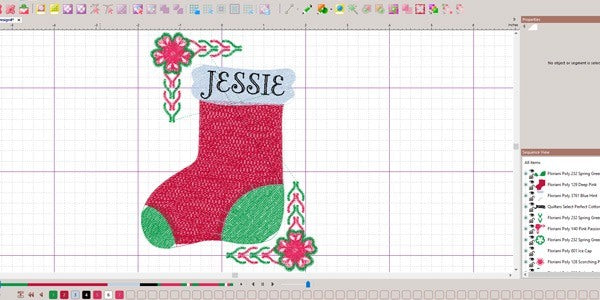
Embroidery
Design N Quilt allows you to add embroidery elements to your design. Choose from various designs like nature, holidays, or baby. You can also add embroidery frames to your pattern. Lastly are the quilting stitches, which consist of run stitches that are surrounded by a border of artwork. This border may be used to create a frame for the embellishments by selecting it and converting it to a stitch type with one of the Stitch effects tools. Most embellishments come in sets containing different motifs (or arrangements); types of motifs include round, square, rectangle, borders, and corner/triangle motifs.
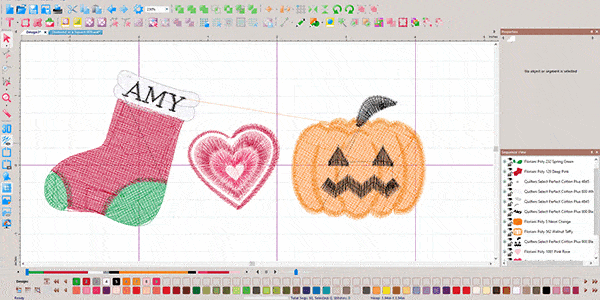
3D Stitch View
If you ever have a design that you're not sure about and wish you could visualize what it would actually look like after it was stitched, now you can! With Design N Quilt's 3D button, it will show you a realistic view of the finished embroidery design.
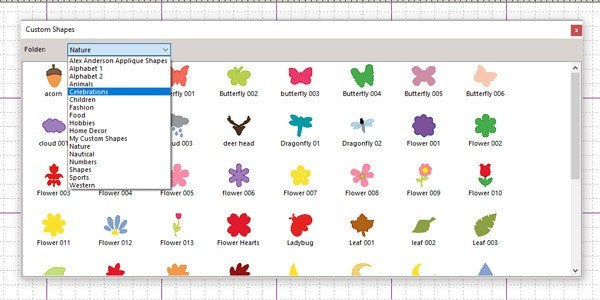
Custom Shapes
The Custom Shape Library is where you will find a gallery of artwork shapes that are great for applique. You can attach an artwork shape to a block or quilt border and the pieces will be included with the printed pages. The program comes with two alphabets and several categories of shapes. Use popular SVG artwork for your applique too! You can add your own shapes and designs to the "Custom Shape Library" option in the "File" drop-down menu. If you create your own shapes using the drawing tools, you can save those to the library also.

Transform Tools
The Transform Artwork tools are a set of powerful options for editing artwork segments. When selecting two or more overlapping artwork segments, you can use the Weld, Exclude, Intersect, or Trim tools.
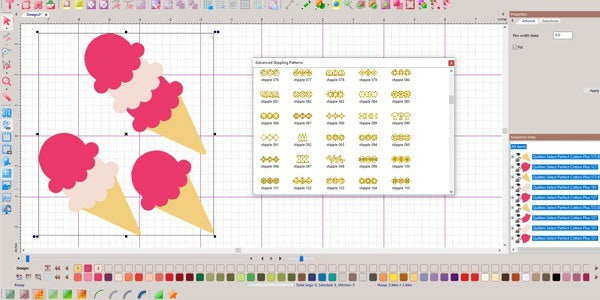
Stitch Effect Tools
The stitch effects tools can convert design segments into different stitch types.
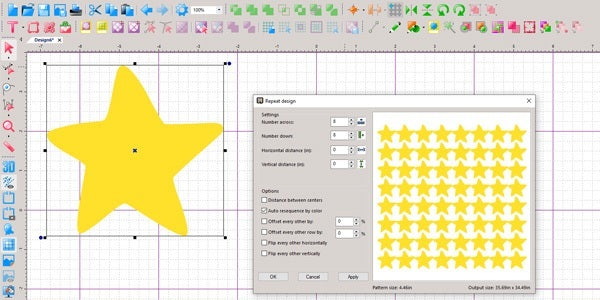
Repetitive Sets Tool
The Repetitive Sets tool makes copies of a selected object (artwork or embroidery) and arranges them in an array of rows and columns. Using the Repetitive Sets dialog, you can determine the number of times the design element repeats (vertically and horizontally) and the separation between them. Some options allow you to modify the final design. You may include a percentage offset for alternate objects, add a percentage offset between every other row in the design, or flip the objects vertically or horizontally.
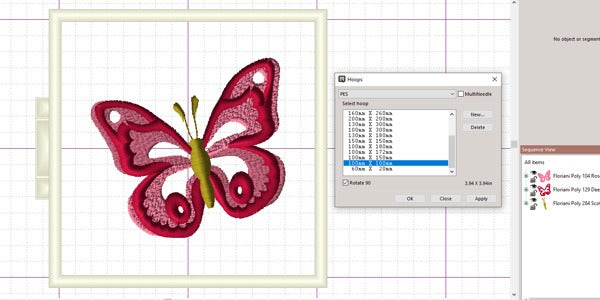
Hoop Options
Viewing the hoop or frame on the screen lets you ensure that your design fits properly when you run it on your machine. The hoop serves as a guide to help size and position your design in the design window. Design N Quilt comes with many different pre-loaded hoop sizes. Your hoop size determines how big your design can be when you go to save it. Also, note that there are different file formats available. This is useful when you want to make sure that your design will fit more than one kind of embroidery machine.
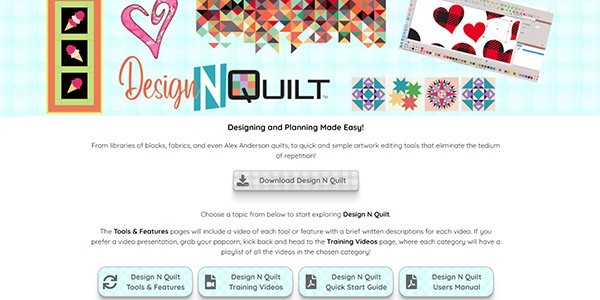
Software Club
Included with the Design N Quilt Program, you get access to RNK's Software Club. The Software Club features all of the tools you will need to learn how to use your software. It has dozens of training videos, system requirements, a quick start guide, feature highlights, software support, and more.
Free Demo
Try before you buy! Quilters Select offers a free trial version of their Design N Quilt Program. The trial version has all the same benefits and features as the full program, except that you can not save or export your designs. Click the download button to get started today and see what all the buzz is about.
File Formats
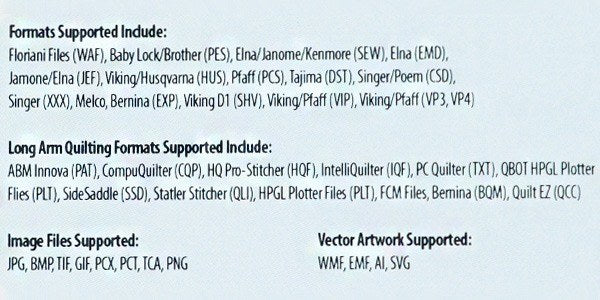
Software Requirements
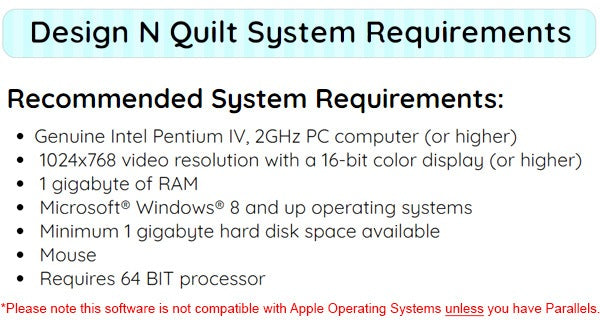

Quilters Select Design N Quilt Software
- Regular price
- $399.99
- Regular price
-
$799.99 - Sale price
- $399.99
- Percent Saved
- Save 50%
Price-Match Guarantee
Price-Match Guarantee